

I set up Matrix accounts for my parents this weekend and was completely horrified at how inconvenient the experience is for normies.
And that was with just using matrix.org as the server. AND the user experience after registration and login was not good either.







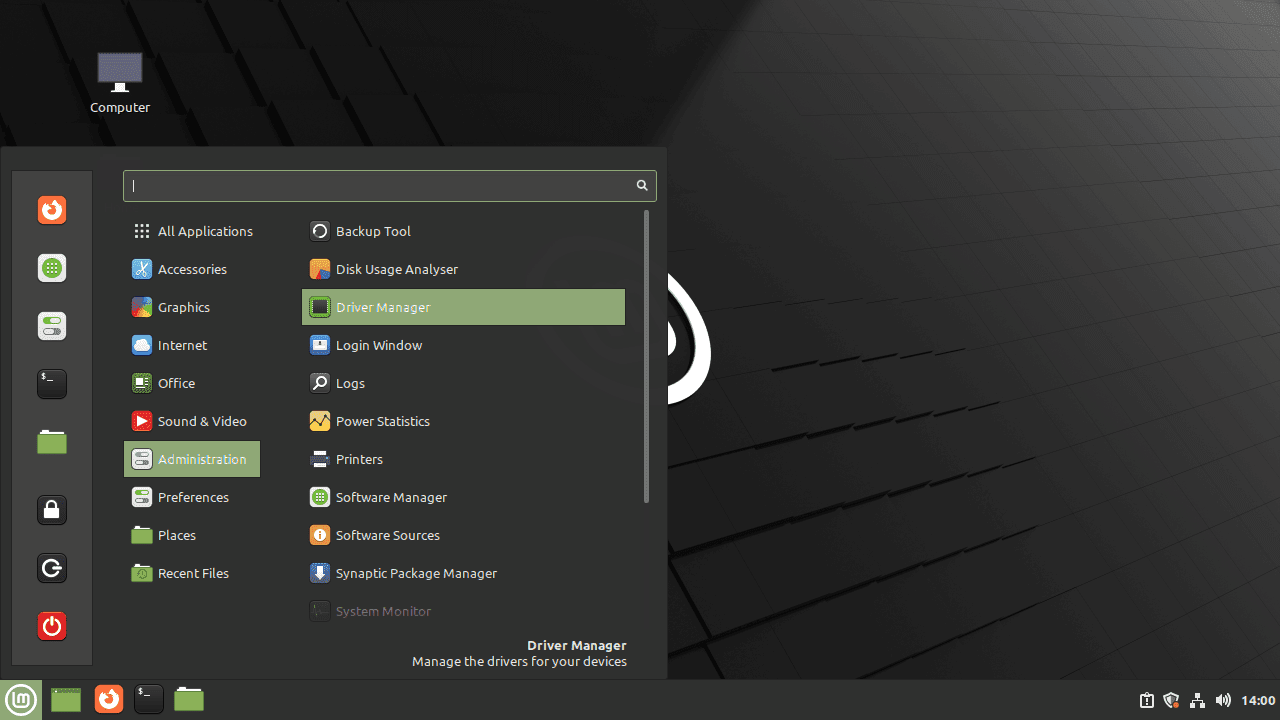
I like you