

So I recently reinstalled Linux on my machine but hadn’t bothered to reinstall Analog Lab, so I just did that now to confirm it still works. It was really easy.
From their website I got the installer, and ran Analog Lab V Setup.exe with Wine. I went through the setup wizard just like you would on Windows, and then manually moved the vst file from the Wine directories into my normal vst location (~/.vst). After this, I generated the .so file with yabridge. This is also a really simple process. If you are using yabridge for the first time, you need to tell it where your plugins are:
yabridgectl add path/to/vst
After that, generate the .so files:
yabridgectl sync
Once this is done, your DAW of choice should be able to find and open the plugin. For me, Analog Lab V opened without issue and prompted me for my account info. Here’s Analog Lab V on my machine:
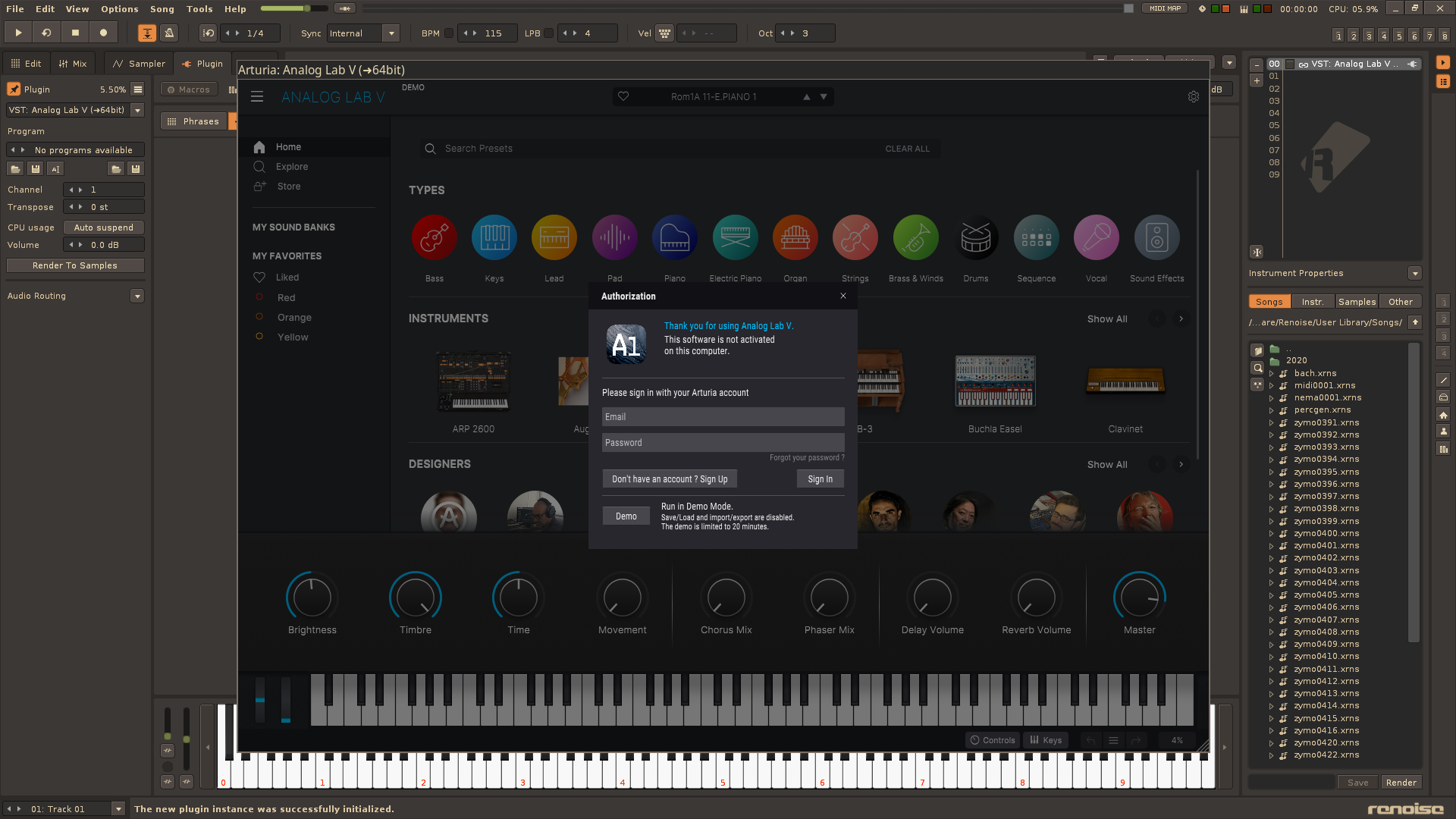
Edit: I forgot to mention my copy is legit and it activated no problem.
Happy music making (: