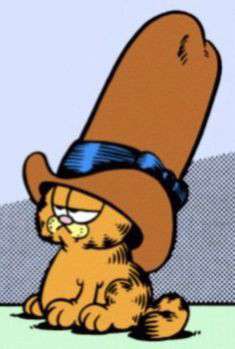Personally nothing but when I look at it I wonder if the big bang could actually have been a white hole.
It opens my programs menu (or start menu to use the Windows vernacular). It’s still incredibly useful for me to have it that way
The “Windows” key is just called “Meta” (Edit: or more commonly “Super”) key in Linux. It’s used for hotkeys, especially stuff that has to do with window management. I also set a simple press on it without other keys, which would open up “krunner” (to search or run apps).
KDE mostly calls it Meta, GNOME calls it “Super”.
Right, I completely forgot about “Super”. It might even be the more common term.
AFAIK, only KDE calls it Meta, everything else tends to use Super.
I’ve also seen GUI used (e.g. by QMK)
Only GNOME thinks windows is super…
It’s for window management related hotkeys. Obviously. All about windows. With a lowercase “w”.
To open the App Menu, and for a mod key, same as in Windows
The default for Gnome. It’s a really useful app switcher.
Came here to say this. Basically, the same way it’s used in Windows. I hit the key, type a few characters and I launch the app I seek.
Exactly. I love Gnome for this.
It’s my Super key. It’s used for like everything in my DE (Hyprland).
It opens up anyrun.
I don’t have one. If I did, I want change the keycap.
Now… it’s called a meta key https://en.wikipedia.org/wiki/Meta_key … and I use it exactly as one would on Windows, e.g. Meta-e starts the file explorer … but I added my shortcuts too e.g. :
- meta+k for konsole
- meta+f for FIP (online French radio, music only, no ads)
- meta+F to stop FIP
- meta+a to play the series I’m currently watching
- meta+A to stop mpv (playing the current series)
- meta+o to turn on my office lights
- meta+l to turn off those lights
- meta+ESC to turn off lights and suspend computer
- meta+s for Spectacle to take a screenshot
and I have quite a others I can’t recall right now.
Its the super key, the meta key is now Alt IIRC
Not according to Wikipedia (linked to initially already) nor KDE Plasma which I’m using :

The wikipedia page you linked says otherwise.
On keyboards that lack a physical Meta key, its functionality may be invoked by other keys such as the Windows key or Macintosh’s Option key.[4] However, software often provides another workaround, such as using the Alt key (which does not exist on the Knight keyboard), or using the Esc key as a prefix (e.g., in Emacs). Because of these workarounds, the need for Meta – despite being the most-used additional modifier key – was less than for other modifier keys. It is more common today to use the Windows key to emulate the Super key.
I don’t have a physical keyboard with a Windows key to verify (gave that to a friend who need an ergonomic keyboard few weeks ago) but AFAICT
xevor KDE Plasma again returnmetawhen pressed on that key.Also ZMK https://zmk.dev/docs/keymaps/list-of-keycodes list GUI as Meta
GUI (Windows / Command / Meta)and QMKLGUI(kc) G(kc), LCMD(kc), LWIN(kc)https://docs.qmk.fm/feature_advanced_keycodesMy interpretation of “Meta key, its functionality may be invoked by other keys such as the Windows key or Macintosh’s Option key” is that the Windows key is the meta key, isn’t it what it says?
KDE uses “meta” to refer to the Windows key. Emacs uses “meta” to refer to the Alt key. You are correct that GNOME calls the Windows key “Super”.
This causes some confusion, obviously we Linux users don’t want to call it the Windows key, so the best solution is to call the keys “Super” and “Alt”, those are unambiguous.
Relevant section:
At first, around 1996, it was common practice to make the Windows key act as Meta. However, because of the existing alternative keys for Meta in Emacs, the reintroduction of a hardware Meta key binding did not prove exceptionally useful. This made Super the next most frequently emulated key of choice, and thus it became the standard assignment for the Windows key under X11.
Most Linux software and documentation calls these keys “Super” keys. However, they are still referred to as KEY_LEFTMETA and KEY_RIGHTMETA in the kernel,[5] and some documentation such as that of KDE Plasma refers to it as just the Meta key.[6][7] “Windows” and ⌘[8] are also used in documentation.
As far as I am aware, the “Windows” key is generally mapped as the Super key, not he Meta key.
My bad then, as I mentioned before unfortunately I have no such keyboard available anymore.
No problem, though I must admit I’m curious about your keyboard as it is quite uncommon to not have one. Are you using an older keyboard that lacks one or one of the “winkeyless” enthusiast mechanical keyboards or maybe a really small form factor keyboard?
one of the “winkeyless” enthusiast mechanical keyboards…
That’s me, in fact you can see my keymap at https://github.com/Utopiah/zmk-config-zen-2/blob/main/config/corneish_zen.keymap#L27 for my Corne-ish Zen 3x6
Corne-ish Zen 3x6 I can definitely see why you don’t have a dedicated Windows/Super key then. I do find Super… ahem… super useful though, so you my consider adding it to a layer if it isn’t already there. I was never able to adapt to any of the smaller split or ortho keyboard layouts. I sold my OG Ergodox after stubbornly trying to use it for so long. My only winkeyless boards now are my vintage keyboards that predate the windows key.
What kind of use case for Super over meta do think I’m missing? Like I said if I do meta-e I get in KDE Plasma the file explorer, Dolphin, isn’t it also the behavior you get?
sold my OG Ergodox
I basically forced myself to use it and it was a good transition from the Microsoft Sculpt but now that I’m a 3x6 I don’t want to go back ;)
Transition is always tricky and I find that NOT having a project to rush on for few weeks at least is what I need.
It isn’t a different use case at all, it is that only KDE calls it meta. Everything else that I know of calls it super. If you’re a KDE user, you’re using it just fine, it is just weird that KDE is the odd man out, especially since meta was traditionally already associated with the alt key. I’m sure someone at KDE had some reason for it and at this point they see no reason to change.
I’ve used Linux since 1998, and several DEs. I’ve never heard the Windows key referred to as a “meta” key.
No differently than it’s used in Windows, plus a few more key-chords that utilize it. That’s the default in GNOME and KDE at least, and probably other DEs as well.
I’m more interested in what people do with that strange menu key sitting next to my touch-starved right-CTRL. I know it’s for pulling up the context menu, but I have literally never used it for any reason. When I’m 100% keyboard, I’m probably in a terminal and it won’t do anything any way.
The menu key is a convenient place to put the compose key.
I’m using it for spell checking in Firefox — Menu, then ‘o’ mnemonic to add to the dictionary etc.
Ritual sacrifice to the penguin god
The only correct answer here.
deleted by creator
Use as
$metain my .i3/config, so … lots of things.a bunch of shortcuts
- mod + w for waterfox
- mod + n for thunar
- mod + q to quit a program
- mod + d for dmenu
- mod + f to force fullscreen
- mod + enter for a terminal
- hold it down to grab a window
etc.
Familiar, I see you are a person of tiling-culture as well.
almost niri
I use it as a modifier key for all of the shortcuts I create since nothing uses it by default.
I don’t have one. In its place I have a meta key with a diamond design on the keycap. Why would I need a “Windows” key if I haven’t used Windows in over a decade?
This
I map it to the panel menu that most DEs still include. Unless you’re Gnome, in which case you may as well use a joy stick to navigate that GUI.